[Security] Didierstevens - Calculating SSH fingerprint Cisco
I’m sure some of you verify SSH fingerprints before you use a SSH server for the first time. You obtain the fingerprint via another channel, and you compare it with the fingerprint your SSH client presents you.
But have you done this with Cisco devices too? Recently I tried to obtain the SSH fingerprint of a Cisco router while connected via the serial console. Turns out there is no CLI command to display the fingerprint (well, at least I didn’t find one). What you can do, is dump the public key with command “show crypto key mypubkey rsa”.
So I developed a small Python program that calculates a SSH fingerprint from the public key. You store the public key in hex format in a file and use that with this new tool.

To calculate the fingerprint, I extract the modulus and exponent from the public key, store them in another format (ssh-rsa) and calculate the MD5 hash.
So now I can connect to a router via the serial console while there’s no “man in the middle”, obtain the public key and calculate the fingerprint. Next when I connect to the same router over SSH, I can validate the fingerprint my SSH client presents me. It’s too bad Cisco provides no feature to get the fingerprint directly.
cisco-calculate-ssh-fingerprint_V0_0_1.zip (https)
MD5: 5A6C3A2C466908EE7EFB06727E8D02B7
SHA256: 831CAF7BBF0F6C584436C42D9CEB252A089487B715ADBB81F9547EEB3ED6B0B8
MD5: 5A6C3A2C466908EE7EFB06727E8D02B7
SHA256: 831CAF7BBF0F6C584436C42D9CEB252A089487B715ADBB81F9547EEB3ED6B0B8

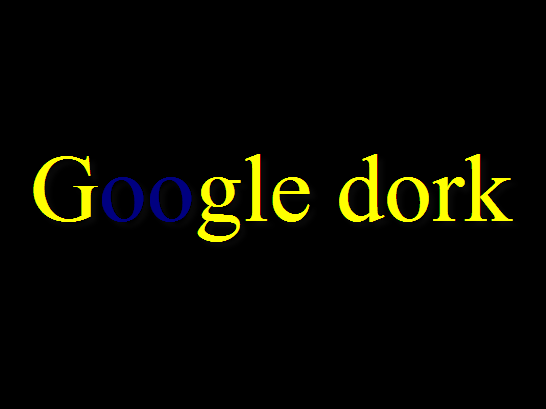


Comments
Post a Comment
Để lại góp ý của bạn để blog của mình hoàn thiện hơn :))