[Lập trình] Microsoft Visual Studio 2005
- Go to the Control Panel and launch Add/Remove Programs
- Remove "Microsoft SQL Server 2005 Express Edition"
- Remove "Microsoft SQL Server 2005 Tools Express Edition"
- Remove "Microsoft SQL Native Client"
- Remove "Microsoft Visual Studio 64bit Prerequisites Beta" (This step is needed only if Visual Studio is installed on a 64-bit machine)
- Remove "Microsoft Visual Studio Tools for Office System 2005 Runtime Language Pack" (This step is not needed if you have only the English Edition)
- Remove "Microsoft Visual Studio Tools for Office System 2005 Runtime Beta"
- Remove "Microsoft Device Emulator 1.0 Beta"
- Remove "Microsoft .NET Compact Framework 2.0 Beta"
- Remove "Microsoft .NET Compact Framework 1.0"
- Remove "Microsoft Visual Studio 2005 Professional" or other related IDE installs such as (Visual Studio Professional/Standard/Enterprise Architect/Team Suite, etc.)
- Remove "Microsoft Document Explorer 2005 Language Pack" (This step is not needed if you have only the English Edition)
- Remove "Microsoft Document Explorer 2005" (This step is needed for post-Beta2 builds)
- Remove "Microsoft SQL Mobile 2005 Development Tools"
- Remove "Microsoft 64-bit SDK" (This step is only needed if Visual Studio is installed on a 64-bit machine)
- Remove "Microsoft Visual Studio 2005 Remote Debugger (x64)" (This step is needed only if Visual Studio is installed on a 64-bit machine)
- Remove "Microsoft MDAC 2.8 SP1" (This step is needed only if you are running Windows 2000)
- Remove "Microsoft MSXML 6 SDK and Parser"
- Remove "Microsoft Visual J# .NET Redistributable 2.0 Beta Language Pack" (This step is not needed if you have only the English Edition)
- Remove "Microsoft Visual J# Redistributable Package 2.0 Beta"
- Ensure all Visual Studio 2005 products have been removed from your system
- Remove "Microsoft .NET Framework 2.0 Beta Language pack" (This step is not needed if you have only the English Edition)
- Remove "Microsoft .NET Framework 2.0 Beta"
Notes:
- If you see an error removing J# .NET Redistributable Package 2.0 from Add/Remove Programs, please run "msiexec /x {9046F10C-F5E7-4871-BED9-8288F19C70DF}" from a command line window<
- If you see an error removing .NET Framework 2.0 from Add/Remove Programs, please run "msiexec /x {71F8EFBF-09AF-418D-91F1-52707CDFA274}" from a command line window
| Processor | Minimum:
|
| Operating System | Visual Studio 2005 can be installed on any of the following systems:
|
| RAM1 | Minimum:
|
| Hard Disk2 | Without MSDN:
|
| CD or DVD Drive | Not required |
| Display | Minimum:
|
| Mouse | Microsoft mouse or compatible pointing device |
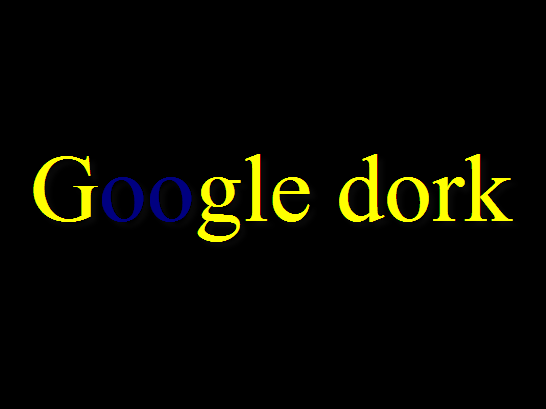


Comments
Post a Comment
Để lại góp ý của bạn để blog của mình hoàn thiện hơn :))