[Lượm] Bảo vệ facebook của bạn một cách toàn diện
Tiếp theo bài bao-mat-toan-dien-cho-facebook.html
As the sun is setting and I breathe some of the night time air I am inspired to write about Facebook. Yes, *the* Facebook, the third largest country if it were a physical place with boundaries under a common rule of law and government. When many people use a service such as this, it bears attention and especially when it comes to knowing about security and privacy (and our team at the Cyber Threat Analysis Center have written about Facebook plenty [tags + categories]). Chances are a person has an account with Facebook.com and chances are a person has studied and understood the various controls that Facebook provides to turn the dials on privacy and security settings for maximum comfort and desirability.
All bets aside, my goal is to step through those dials in this article. Feel free to comment and help make improvements, as has been done in my recent article on “No Chocolates for my Passwords Please!” Also, please click on any images which appear small to render the full size...........
Bao gồm các mục:
Privacy Settings
Account > Privacy Settings
Account > Privacy Settings > Customize Settings > Things I Share
Account > Privacy Settings > Customize Settings > (Things Others Share and Contact Information)
Account > Privacy Settings > Customize Settings > Things I Share > Posts by Me
Account > Privacy Settings > Customize Settings > Things I Share > Include me in "People Here Now" after I check in
Account > Privacy Settings > Customize Settings > Things Others Share > Photos and videos you're tagged in
Account > Privacy Settings > Customize Settings > Things Others Share > Suggest photos of me to friends
Account > Privacy Settings > Customize Settings > Things I Share > Edit privacy settings for existing photo albums and videos
Account > Privacy Settings > Apps, Games and Websites
Account > Privacy Settings > Apps, Games and Websites > Info accessible through your friends
Account > Privacy Settings > Apps, Games and Websites > Instant Personalization
Account > Privacy Settings > Apps, Games and Websites > Public Search
Account > Privacy Settings > Block Lists
Account > Privacy Settings > Connecting on Facebook
Account > Account Settings
Account > Account Settings > Account Security
Account > Account Settings > Facebook Ads
Account > Account Settings > Facebook Ads > Ads shown by third parties
Account > Account Settings > Facebook Ads > Edit social ads setting
Account > Account Settings
Edit my Profile
My Wall
Public Directory
Outlook Social Connector for Facebook
Additional Reading
Sign in & Surf Safely

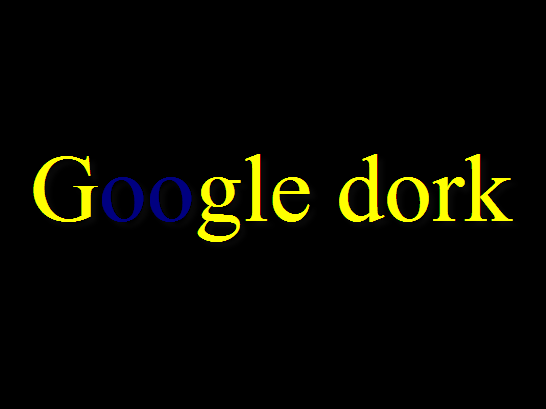


Comments
Post a Comment
Để lại góp ý của bạn để blog của mình hoàn thiện hơn :))