[Fix] Chassis intruded ! Fatal Error System Halted
Gặp lỗi này thì làm như sau
trường hợp của bạn là bạn chỉ cắm đường quạt trên cổng điện quạt cho cpu còn 1 đường nguồn quạt cho chipset bạn để trống nên nó báo vậy , bạn vào bios disable cái quạt system đi là oke .
trường hợp 2 . có thể jumper đường Open case bạn chưa cắm hoặc đang để chế độ open ,
trường hợp 3 cable IDE cắm thiết bị ổ nhưng lại set là slave
trường hợp 4 vẫn chỉ là set chức năng chưa hợp lý trong bios
Lượm 2
Problem “Chassis Intruded ! Fatal Error ….. System Halted.” Note : Mother Board most be out of electricity in all of these steps.
Check if your PC Chassis is closed “A sensor on the chassis most be pushed when closing the cover”.
If the problem persist check the Chassis intrusion Jumper on your Mother Board “See the manual user for your Mother Board before removing or changing the place of any Jumper” a jumper most be placed on the in Pin-1 and Pin-2 this is the right jumper position to deactivate the chassis intrusion option after that you should remove the CMOS battery and Clear the CMOS settings by placing the CRLTC jumper on pin 2 and pin 3 for almost 10 Seconds then place it again between Pin 1 and Pin 2 after that put the CMOS battery then start your pc and check if the problem persist again.
If non of that work and still have the same problem so this is the final solution. People who want do it should have some electronic repair knowledge on remmoving dead Micro Chips.
Lượm 3
Clear CMOSNgoài lề
Change RAM Slots
Change chassis intrusion position jumper
If possible load system defaults of your BIOS
Sơ đồ chân của C.I
1 2 3 4
* * * *
+Chân 2: No conection
+Chân 3 : Chassis Signal
+Chân 4: Ground
+Default : chân 3 và 4 nối nhau bởi 1 jumper, tức không sử dụng tính năng Chasis Alarm. Lúc này máy sẽ không bị tình trạng báo lỗi Chassis fault.
+Nếu sử dụng Chasis Alarm thì chân 3 sẽ được dùng nối với 1 tín hiệu bên ngoài, nếu mở thùng máy thì chân 3 sẽ mức cao "high-level signal ", khi đó bôt máy sẽ bị báo Chassis fault. Khi đóng thùng máy thì chân 3 sẽ được nối đất (gần giống chân 3 nối với chân 4)
Tham khảo một số hình sau:



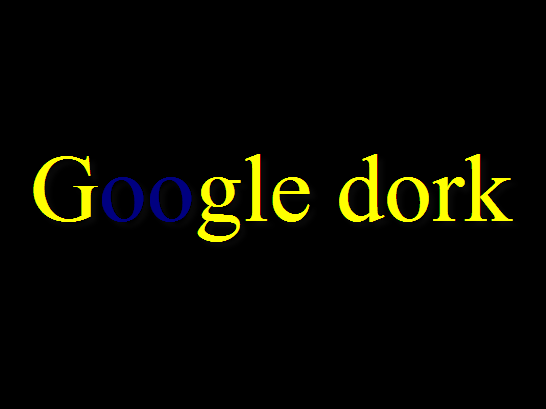


Comments
Post a Comment
Để lại góp ý của bạn để blog của mình hoàn thiện hơn :))