[Miễn phí bản quyền] AllMyNotes Organizer 2.45 Deluxe Edition Softpedia Giveaway
Thank you for your interest in AllMyNotes Organizer 2.45 Deluxe Edition Softpedia Giveaway! Here you can get your lifetime activation code for AllMyNotes Organizer version 2.45 Deluxe Edition at no cost :)
Offer Expires in 3 days, 13:22:15 (until 23 Jun, Thursday)
Click here to download AllMyNotes Organizer Deluxe Edition 2.45
Click here to download AllMyNotes Organizer Portable Edition 2.45
Please note that the software you download and install during the Softpedia Giveaway period comes with the following important limitations:
1) No free upgrades to future versions;
2) Strictly personal, non-commercial usage.
To get rid of these limitations we offer to all Softpedia Giveaway customers
71% discount
on purchased version which is free from all these limitations. The offer is valid until end of this promo, coupon code SOFTPEDIA71
Afterall, you can buy it simply to support our hard work, hope we deserve this reward from you :)
Cách đăng ký
1. Vào trang khuyến mãi sau:
http://www.vladonai.com/allmynotes_support_self_service_giveaway.php?p=softpedia
2. Lấy code
NOTE: All fields marked in Red have to be entered exactly as written above, including (Non-Commercial Use Only)!
The software you download and install during the Giveaway period comes with the following important limitations: 1) No free technical support;
2) No free upgrades to future versions;
3) Strictly personal, non-commercial usage.
Also please note, that this license key works only for version 2.45. You can download this version from following link - http://downloads.vladonai.com/Install_AllMyNotes_2_45.exe
A Portable version can be downloaded by this link - http://downloads.vladonai.com/AllMyNotes_Organizer_Portable_ v2_45.zip
Be sure to save this email, print out a copy, or save the activation code in a location you will remember.
To activate AllMyNotes Organizer please follow steps below:
1. Select 'Help' menu item in menu bar;
2. Select 'Activation Details...' menu item in appeared pop-up menu;
3. Click on 'Enter Activation Code...' button;
4. In appeared window enter your full name, email, and activation code, exactly as written above;
5. Press Ok button. As result you should get confirmation message 'Activation code accepted'. Enjoy your software!
Thank you once again for choosing AllMyNotes Organizer!
Best Wishes!
Yours, Vladonai Software Team - www.vladonai.com
Source: http://www.vladonai.com



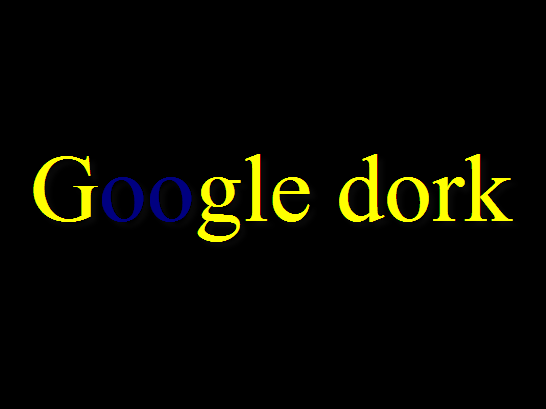


Comments
Post a Comment
Để lại góp ý của bạn để blog của mình hoàn thiện hơn :))